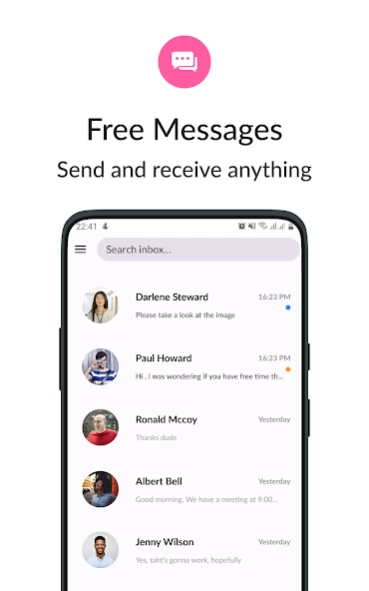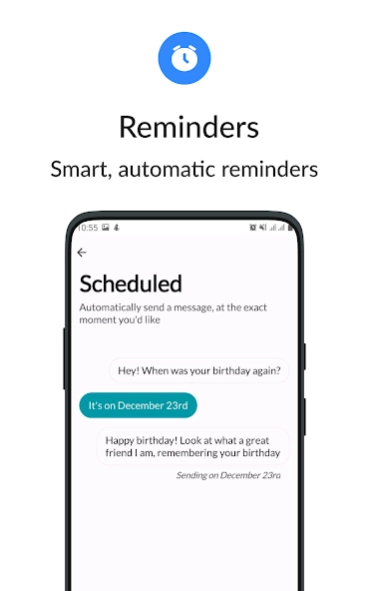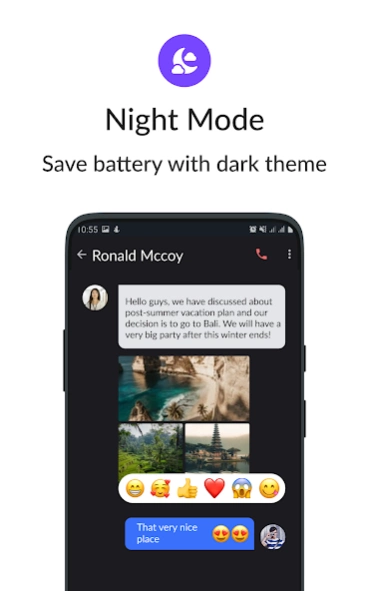Messages - Messenger Sms 1.2.1
Free Version
Publisher Description
Messages - Messenger Sms - Messages is a simple useful, fast messaging app. Greate messaging app
Messages is a free , simple and fast app which can help you manager all your messenger . Besides , you can easily chat with family and friends .
With Messages , you just need one click to open your messenger app whenever you want to have a message by you friends and families , show you the times of each messages app ...
Features for Messages app as below :
- SMS & MMS : you can easily receive ,read, send and forward text messages. We also support MMS such us picture , audio and video messages.
- Group messaging : Add multiple contacts to the message to enter group messaging mode
- Blocked Contacts SMS , MMS .
- Delete Message: Conveniently delete useless messages.
- Dual SIM: Support two SIM . Handles you message.
- Mute Notifications : Mute unwanted message notifications.
- Add contacts via messages : Add new number to current/new contacts .
- Quick Dial: Reply other by calls after you read the messages .
- Send/Receive SMS/MMS with fast response
- Pick beautiful color for your SMS Messenger
- Customize text size, font and more
- Edit your chat background/wallpapers in your SMS
- Send various Emoji, pictures via SMS/MMS
- Send voice via MMS
- Personalize bubble chat color & style
- Backup SMS & MMS messages, messages never get lost
- All messages are encrypted for the secure purpose
- No worry about spam messages to bother you with a blocker
About Messages - Messenger Sms
Messages - Messenger Sms is a free app for Android published in the Telephony list of apps, part of Communications.
The company that develops Messages - Messenger Sms is 29 Media. The latest version released by its developer is 1.2.1.
To install Messages - Messenger Sms on your Android device, just click the green Continue To App button above to start the installation process. The app is listed on our website since 2024-01-11 and was downloaded 0 times. We have already checked if the download link is safe, however for your own protection we recommend that you scan the downloaded app with your antivirus. Your antivirus may detect the Messages - Messenger Sms as malware as malware if the download link to com.tnvmedia.messengersms is broken.
How to install Messages - Messenger Sms on your Android device:
- Click on the Continue To App button on our website. This will redirect you to Google Play.
- Once the Messages - Messenger Sms is shown in the Google Play listing of your Android device, you can start its download and installation. Tap on the Install button located below the search bar and to the right of the app icon.
- A pop-up window with the permissions required by Messages - Messenger Sms will be shown. Click on Accept to continue the process.
- Messages - Messenger Sms will be downloaded onto your device, displaying a progress. Once the download completes, the installation will start and you'll get a notification after the installation is finished.